SEM Management

Step-by-Step Guide to Disable Google's Asset Automation
Follow this guide if you want to turn off the option that allows Google Ads to create new assets for you in performance max campaigns. It is a good idea to turn them off if they haven't been delivering good performance.
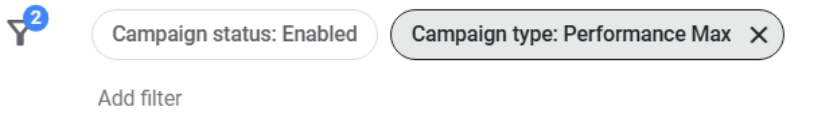

Make sure that your asset groups and campaigns have enough high-quality assets to attract potential customers, and continue optimizing from there.