SEM Management
As if we were playing a video game, Google Ads sometimes hides certain settings into “hidden worlds” that you need to figure out how to unlock.
Well…the point is you're not playing a video-game, you're investing your money.
And you’ll probably never find these settings because you don’t even know that such settings existed in the first place.
Do you know if you have Dynamic Business Name setting on or off? What about Dynamic Sitelinks?
There are up to 10 more, so keep reading to check them out.
This happens a lot in different Google Ads settings sections…like URL and targeting expansion, Keywords and Placements exclusions in Performance Max, etc..
But today, I will show you a few settings that you’ve never seen before. Maybe there is a little chance that you saw them a long time ago when creating a campaign but never ever managed to get back to this settings window.
I am talking about the Account-level Automated Assets Settings
These are 10 hidden settings that probably won’t move the needle but it’s important that you check them out to see the status of your configuration settings.
The 10 hidden settings are:
● Dynamic Sitelinks:
Dynamic sitelinks can attract more customers and increase ad performance by helping people click right to the most relevant page of your website. They complement your own sitelinks, and are only generated when expected to benefit your ads.

● Dynamic Callouts:
Dynamic callouts can motivate customers to act by adding additional text to your ads.

● Dynamic Structured Snippets:
Dynamic structured snippets show additional details about your site, helping people learn more about what you offer.

● Seller Ratings:
Seller ratings help you showcase your quality service.

● Longer Ad Headlines:
Longer ad headlines give your ad more visual prominence and typically result in more clicks.

● Automated Apps:
Automated apps let people either download or open your app, then be automatically linked to what they were searching for.

● Automated Locations:
Automated locations can help people find your locations by showing your address, map location, or distance.
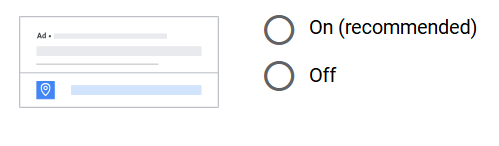
● Dynamic Images:
Images can make your company and product stand out.

● Dynamic Business Names:
A business name helps people know, remember, and choose your business. Google Ads can crawl your website and dynamically create a business name for you.
● Dynamic Business Logos:
Business logos help your business stand out and be remembered by potential customers. Google Ads can crawl your website and dynamically create a business logo for you.
.png)
In order to be able to modify these settings, you first need to unlock them.
Sounds weird, right? I know. But you will find out now.
First go to the Assets section in the Google Ads interface:

Then, at the top-right of the table you will find a few icons. Click on the 3-dots-icon (“More”) and the text “Account-level automated assets” will appear. Click on it.

It will take you to another table that is probably empty. You will find again the same icons. Click again on the 3-dots-icon (“More”) and the text “Advanced settings” will pop up. Click on it.

And there you go, you just managed to unlock the Account-level Automated Assets Settings!

Now it’s on your side to decide whether to leave these settings on or off depending on your needs.
In any case, it is important that you analyze how your assets perform along time.
You can find some data about assets performance in Google Ads interface, but it is quite limited and hard to dig into deeper levels.
If you don't dig deep, you won't find gold.
Analyze your assets performance now in just one click with Dolnai.
.png)